What Are the Best Tips for Computing Standard Deviation?
The standard deviation is a statistical number calculated in order to provide the specific limits of data groupings below and above the mean of an ideal population within a normal curve. In other words, a calculated standard deviation provides the data limits indicated by three equidistant lines on either side of a bell curve's middle line. Most procedures for computing standard deviation without statistical programs or statistical calculators are referred to as "one pass" or "two pass" procedures, referring to the number of time each number must be noted and manipulated as part of the overall solution. Despite having to deal with each number a second time, "two pass" methods of computing standard deviation are easier to explain without referring to, or understanding, the statistical formula actually being calculated. The best tips for computing standard deviation include working with smaller amounts of data when first learning the process, using an example problem that a student might encounter in real life, writing out all your arithmetic and calculations to double-check for errors and understanding how your individual calculations result in your final answer.
To establish a reasonable example problem, consider computing standard deviation on a list of 10 examination grades: 99, 78, 89, 71, 92, 88, 59, 68, 83, and 81.
The calculation is done using a formula known as Welford's method:
s = √ (1/n-1)(∑(x - µ)2
The variables in this equation are as follows:
- s = standard deviation
- √ = square root of the entire calculation
- n = the number of data pieces, for example, 10 test grades
- ∑ = summation symbol indicating that all the computed results to follow must be added together by simple arithmetic
- x = each of the different data pieces, for the example of test grades: 99, 78, 89, etc.
- µ = the mean, or average, of all your data pieces; for example all 10 test grades added together and divided by 10
- (x - µ)2 = squaring the result of the equation or multiplying the result by itself
Now, as you solve for certain variables, enter them into the equation.
The very first step is the easiest. The denominator, n-1, of the fraction 1/n-1 can be easily solved. With n equal to 10 test grades, the denominator will clearly be 10 - 1 or 9.

The next step is to obtain the mean — or average — of all the test grades by adding them together and dividing by the number of grades. The result should be µ = 80.8. This will be the middle line, or mean, bisecting the standard curve graph into two bilateral halves.
Next, subtract the mean — µ = 80.8 — from each of the 10 test grades, and square each of these deviations in a second pass through the data. Thus,
| 99 - 80.8 = 18.2 | 331.24 |
| 78 - 80.8 = -2.8 | 7.84 |
| 89 - 80.8 = 8.2 | 67.24 |
| 71 - 80.8 = -9.8 | 96.04 |
| 92 - 80.8 = 11.2 | 125.44 |
| 88 - 80.8 = 7.2 | 51.84 |
| 59 - 80.8 = -21.8 | 475.24 |
| 68 - 80.8 = -12.8 | 163.84 |
| 83 - 80.8 = 2.2 | 4.84 |
| 81 - 80.8 = 0.2 | 0.04 |
Add all of these calculations to reach the sum of the data as represented by ∑. Basic arithmetic now indicates that ∑ = 1,323.6
∑ now needs to be multiplied by 1/9 as the denominator of this fraction was established in the first step of computing standard deviation. This results in a product of 147.07.
Finally, computing standard deviation requires the square root of this product be calculated to be 12.13.
Thus, for our example problem regarding the examination with 10 test grades ranging from 59 to 99, the average test score was 80.8. Computing the standard deviation for our example problem resulted in a value of 12.13. According to a normal curve's expected distribution, we could estimate that the 68 percent of grades would be found would be within one standard deviation of the mean (68.67 to 92.93), 95 percent of grades would be within two standard deviations of the mean (56.54 to 105.06) and 99.5 percent of grades would be within three standard deviations of the mean.
AS FEATURED ON:
AS FEATURED ON:


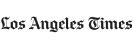






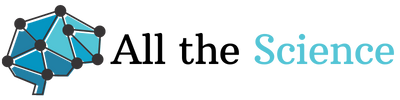

Discuss this Article
Post your comments